Technology has connected the world, making it easier for small businesses to become global.
But running a business that extends beyond NZ’s borders comes with a unique set of challenges, including dealing with multiple currencies in your accounting.
Luckily, there are some fantastic tools out there that make multicurrency accounting more manageable, including Xero accounting software.
If you are running a global business or thinking of expanding to include other countries, this information is for you!
We’ll go over the challenges of working with multiple currencies and outline the benefits of using Xero to manage your multicurrency accounts. Let’s dive in.
The Importance Of Offering Multiple Currencies
While it is possible for businesses to operate globally using only their home currency, it’s not best practice when it comes to customer service.
You want to make purchasing and payment easy for your clients, customers and partners. Providing them with the option to pay you in their currency improves the customer experience – and boosts the chances that they will become repeat customers!
Why You Need Multicurrency Accounting Software
Making life easier for your customers by offering multiple currency payment options does make things a bit more challenging for you. Accounting is complicated enough with just one currency – add more, and it can feel overwhelming trying to keep track of exchange rates and balance the books.
There’s also the extra task of logging realised and unrealised losses or gains when dealing with multiple exchange rates.
That’s where your accounting software comes into play. Online platforms such as Xero make it simple to manage multicurrency accounting, taking care of the extra legwork for you.
How Multicurrency Accounting Software Helps
The best online accounting programs track exchange rates throughout the day, recording the exact rates when transactions take place. They can automatically convert prices from your base currency to the foreign one (and back again) and help you keep accurate records regardless of how many currencies you’re working with.
Working with multiple currencies minus the automation is time-consuming, even for an experienced bookkeeper. Xero reduces the risk of error and automates many of those time-consuming processes.
You will be able to accept payments, send invoices and quotes, and receive bills in any currency required. You’ll also be able to generate reports in any currency and simplify bank reconciliation by assigning specific currencies to various bank accounts.
This all happens in real-time, giving you accurate financial data any time you need it.
How Xero’s Multicurrency Accounting Works
Xero offers all the above multicurrency features and more to businesses signed up to a business edition pricing plan. For those who would like to try it out before committing, a free 30-day trial is available.
Xero supports more than 160 currencies, and all foreign currency transactions are converted into your local currency in real-time. Foreign exchange rates are automatically updated hourly, so your books will reflect the accurate gains and losses.
There is an enormous range of features to simplify your multicurrency accounting; here’s a brief overview of the most helpful:
- Set a currency preference to a specific contact. All transactions for that contact will default to that currency.
- Generate reports (such as profit and loss reports, balance sheets, or budget variance reports) in any currency you choose using the latest conversions and exchange rates.
- View balances revalued in your base currency, and see your total foreign currency exposure for each currency in the Foreign Currency Gains and Losses report.
Wrapping It Up
Managing different currencies in your business doesn’t have to be stressful. The right accounting software can save you time and money, help you keep accurate records, and keep track of your cash flow in real-time.
Plus, you can always call on an expert for help and support. So, do you need help to get started with Xero Multicurrency Accounting? The experts at Admin Army have got your back. Contact us today, and we can help your business go global.