Do you have an accounts payable process? You know, a systematic approach to handling bills once you’ve received them into your business?
If you’re anything like most small business owners, especially if you are a relatively new business, you probably don’t have an accounts payable process. In fact, I wouldn’t be surprised if you take one of two approaches:
1. You pay every bill you receive as soon as it comes in
2. You hoard up all of your bills and pay them once each month… potentially even less often.
There’s nothing particularly wrong with the first approach, other than its potential impact on your cash flow if you are paying invoices way too early. However, in some instances, it can actually help you with managing your cash flow because the balance you see in the bank is what you have.
Why you should have an accounts payable process
The potential downside of this approach is that it’s not necessarily sustainable as your business grows. There will be days, where I can guarantee you, you won’t or already don’t have time to log into your internet banking and pay those bills. And if that happens too many times, how long do you think it will be before one of those bills accidentally slips through the cracks and doesn’t get paid?
There’s good news though. It’s pretty easy to implement a straightforward accounts payable process. Especially if you’re using Xero. Never fear, if you’re not using Xero yet, there are elements of this process that you can still use. And even better, there’s actually only two steps to this process – receiving a bill and paying a bill. It’s what you do as part of each of these steps that will really make the difference though.
Step one: receiving a bill
When you receive a bill (and at this point, I’m going to assume you receive over 90% of your bills electronically), don’t just ignore it, do something with it. Now, I use the term do ‘something’ with it, because this is where using Xero can really come into its own.
If you don’t have a Xero standard plan
If you don’t have one of Xero’s standard plans (that include bills), your something will need to be moving the bill into a ‘bills to pay’ folder or printing it out and putting it into a clear pocket or similar. This way, when it’s time to review what needs to be paid it’s easy to find. I would also recommend entering the bill into your accounting software if it has this functionality.
If you’re using one of Xero’s standard plans
If you’re using one of Xero’s standard plans (that include bills), you now have five options (I know it’s a lot of options – but the good news is that means there’s something for everyone):
Option One – PDF attachment to an email – first choice
If the bill you’ve received is a PDF attachment to an email, you can forward this directly to your Xero inbox. To find the email address to use, log in to your Xero account > click the file icon in the header > copy the unique email address shown and paste this into the ‘To’ field of your email. (Hot tip: I have saved my Xero inbox email address as a contact to make it easy to use whenever a bill comes into my inbox).
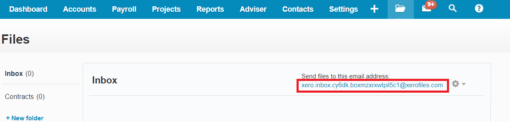
Then, at least once a week login to your Xero account, go into your inbox and click on the ‘cog’ out to the right of the bills you have uploaded > ‘Add to new…’ > Bill. You can then enter the bill as you normally would, with the added bonus of having the bill you received there to refer to and attached to that bill in Xero forever.
Option Two – PDF attachment to an email – second choice
This option is similar to the one above, except instead of forwarding the bill using email, you are going to go to your Xero inbox and select ‘upload files’. You then enter the bills into Xero the same as you would above.
Option Three – Share your Xero key
If you’re super lucky, your supplier will also be using Xero and you can share your Xero key with them which will automatically generate a draft invoice in your bills folder – you only need to go into the draft, code it and then save it. Easy peasy! If you haven’t shared your Xero key and they send you a link to view the invoice online, there’s also the option to save the bill directly to your Xero account from there too.
Option Four – Just enter the bill
Enter the bill into Xero, but don’t worry about attaching a copy of the bill you received. Note: I would not recommend this approach. As I mentioned in my bookkeeping tips blog, if you ever need to find it (for warranty purposes, for example), having the receipt or bill attached directly to the electronic copy is going to make your life so much easier.
Option Five – use the same approach as someone that isn’t on a Xero standard plan
Take the same approach as someone without one of Xero’s standard plans, as above. But seriously, if you’re paying for the software, you should be making sure you’re getting your money’s worth out of your investment – so enter your bills!
Top Tip
One key thing to note when entering your bills into Xero or any other accounting package is to take the time to get the due dates correct – this will help make your life much easier when we start getting into the next steps around payment. There are features in most software which allow you to assign a default due date (e.g. seven days after invoice date) to a contact, which will usually mean it’s one less action you need to take when entering bills as the software is automatically populating that information for you (saving time – yay!).
Step two: paying your bills
Dedicate one day a week to be your weekly ‘payment’ day. This is the day that you pay any invoices with seven-day payment terms or that are due before your next scheduled payment run. I personally like to make this a Wednesday – it’s the middle of the week, you’re potentially making other payments like payroll on this day as well. It keeps it clean and simple.
You can also run a 20th of the month payment too if required. What I’ve found is that for smaller businesses, having a dedicated weekly payment date is all you need. However, for larger businesses, especially trades, you’re much more likely to need a 20th payment as well.
So, imagine it’s payment day – what do you do?
Review the bills
Well, if you have your bills sitting in a ‘to pay’ folder (printed or electronic), you need to go through this and decide what bills need to be paid in this payment run.
If you’re using your accounting software, you need to do the same thing, but it’s going to be a lot easier if you’ve entered your due dates correctly, because you’re going to be able to look down the list of bills to be paid and immediately know which ones fall due in this payment run period.
Check your statement
If you’ve received a statement, take a moment to match the bills against it – do the totals match? If not, do you know why? It could be that one bill is in dispute and you’re withholding payment until it is resolved. Or, it could be that you’re missing a bill and this is a great opportunity to get a copy of it.
Make the payment
Once you’ve decided what bills you’re paying, it’s time to load the payments using internet banking. If you use Xero – there is an awesome feature around creating batch payments, which will make you even more efficient – I will be including this in my upcoming ‘More Xero Tips’ blog, which follows on from the three tips I shared earlier this year. So, stay tuned!
Send a remittance
Once you’ve made the payment, you should send a remittance advice. This makes it super easy for your supplier to match your payment off at their end and avoid any future confusion or pesky payment reminders even though you’ve already paid.
Allocate the payments
And finally, you should allocate the payments you’ve made against the bills you’ve entered into your accounting software. This means that the next time you go to review the bills to see what needs to be paid in your payment run, you’re not accidentally paying the same invoice twice.
What next?
Now you have your accounts payable process down pat, it’s time to look at your accounts receivable process. Check out our accounts receivable blog to learn how to better manage this part of your small business bookkeeping.
If you’ve gotten this far and you’re still confused, feel free to get in touch with me and schedule a free, no-obligation consultation to discuss how you could be better managing your accounts payable process and I can help you pull one together.
Happy taking care of your own bookkeeping for now? Check out our small business bookkeeping checklist.