It’s wrong to assume that there is a right ‘one size fits all’ approach when it comes to choosing what accounting software you use in your business.
For many small business owners, accounting software is a grudge purchase and price is a major deciding factor. Especially when you are first starting out.
Price shouldn’t carry quite the same level of importance that perhaps it does with this particular decision. Functionality should be your key decision driver. That is, how much time can using that piece of accounting software save you? The more time you save here, the more it frees you up to work on other areas of your business. It will also have a significant impact on how you feel about your bookkeeping as a task. How often do you feel stressed at the thought of keeping on top of this?
Here are 6 of the accounting software platforms that you can use in your small business and my personal thoughts on them.
It’s important to mention that if you are considering switching accounting software, you should include a discussion with your accountant in the mix as they may be able to provide you with some additional insight.
Also, there are now more and more accounting practices who are moving to a ‘one software platform only’ model, e.g. Xero only. This doesn’t mean you shouldn’t change to a different package if you don’t think Xero is right for you, but it does mean you may also have to find a new accountant.
From this perspective, I have been transitioning Admin Army’s bookkeeping services to Xero only over the last few months. This is purely because we live and breathe Xero and I felt we were providing a better solution to clients on Xero and a disservice to our clients on MYOB or other platforms. It was important to me that they were working with a bookkeeper who was best placed to give them the service they deserved. So, now one of the first questions I ask a prospective client is ‘what accounting software do you use?’ and if their answer is anything other than ‘Xero’ or ‘I’m looking to change to Xero’ I refer them on to one of the other great bookkeeping companies I know who can provide superior service and best meet their needs.
1. IRD Cashbook template
The IRD cashbook template can be a great option if you’re just starting out, not GST registered and just need somewhere to keep a record of the 5 or so transactions you have a month. Taking 10 minutes to enter these details once a month, can mean you have the data all collated ready to hand over to your accountant at the end of financial year.
This option is going to be cumbersome and use a lot of unnecessary time if you’re entering more (and more – hopefully, if your business is growing) transactions every month. What has been a free/cheap option in the start, is going to be costing you in your precious time.
2.Wave
Wave is free – but as with any free product, you have to wonder what the catch is, right? I haven’t figured it out yet, but I certainly wouldn’t want my financial information stored in a free product as paying money for it gives me a feeling of security.
Wave say they can provide their software for free as they make their money from providing paid payroll and payment services (similar to enabling Stripe/PayPal) for online payments.
Overall though, the functionality of Wave itself is there if you’re a small service-based business that needs to invoice clients and wants to be able to upload bank files for reconciliation. I’m a massive fan of their recurring invoice functionality – this will save you heaps of time if you have people on retainer-type packages.
The downsides include having to manually upload your bank transactions (no automatic bank feed available for some banks in NZ). I would also strongly discourage you from using Wave if you are GST registered. Wave does have the functionality to manage GST, but it has been built with the US market in mind, not the NZ market. As a result, I have seen some business owners get themselves in a real pickle with their GST returns being incorrect. The end result being a lot of time and expense (including IRD penalties) to get it corrected.
3. BankLink
1990 called. It wants its accounting software back!
That is all.
Don’t get me wrong, Banklink was a great piece of software in its time, contributing to accounting software getting to the point it is at today. MYOB even purchased it in 2013 so that they could take its bank feed IP and use it in their standard software packages. But in my opinion, it’s done its dash.
4. Reckon
Reckon seems to be gathering a bit of traction in NZ as an option for small business owners.
Reckon One pricing starts from as little as $7 per month. From there you have the option of adding additional services with a ‘pay-per-service’ type system. You can add invoicing functionality for another $3 per month, add a bank feed for another $7 per month and so on. The benefit of this is that you’re only paying for the parts of the system that you’re actually using.
From a functionality perspective, I haven’t used it. Having talked to a couple of small business owners who have, it seems to do what they need and they’re very happy with it.
Up until May 2018, MYOB was on track to acquire Reckon’s accounting division but did not end up completing the transaction.
5. MYOB
The first piece of accounting software I ever used 10+ years ago was MYOB Exonet. This is more of an enterprise option, rather than small business. It was great at what it did. And I still believe that MYOB provides a far more robust solution for larger businesses.
From a small business perspective, the two main options would be Essentials or Accountright.
One of MYOB Essentials’ selling points is that its basic plan pricing starts from only $25+GST per month. This puts it at less than half the price of the other major market player.
It provides great basic functionality from a bank feed / invoicing / purchases perspective. However, I can’t help but feel sad that it doesn’t have cool functionality around recurring invoices and similar.
I also have a real issue with the user interface. To me, it’s not a pleasant piece of software to use. This in part seems to be because Essentials was released to provide online functionality with the pressure of competition from other cloud-based accounting software. It is essentially their existing software pushed online in a hurry to keep up with the competition. As a result, it wasn’t designed with the end user and cloud software functionality in mind.
MYOB Accountright is a much nicer piece of software to use. It is a better option if your business is out of start-up phase and moving forward. It also comes with a bigger price tag, with the standard package starting from $55+GST per month.
6. Xero
One of the main things that seems to put small business owners off Xero is the price tag. The standard package is currently $55+GST per month. Increasing to $60+GST per month from 28 September 2018.
I fully believe that if you’re using Xero to its full potential, it will easily save you that same price and more in time + accountant savings.
I could bang on all day about all of the awesome features it has. To save us all some time, I’ll stick with sharing my all-time favourite feature – invoice reminders.
I’m a big believer that the salesperson in a business should not be the same person chasing debtors. Invoice reminders will send out reminders to your overdue debtors (at a time period decided by you). This means you don’t have to personally do the chasing. At least not at the start.
I have invoice reminders turned on and it has freed me up from worrying about who hasn’t paid. I know that if an invoice hasn’t been paid after 7-days Xero will flick that client a friendly reminder. Also, 9/10 times that client hasn’t paid simply because they forgot. They were distracted by something else going on in their business. We’ve all been there. Those people generally make payment as soon as they receive a reminder. It’s so much more efficient and client relationship focussed.
My one caveat for this feature is that if you’re using it, make sure you stay on top of your bank reconciliations. It’s less than ideal to receive an invoice reminder if you’ve actually paid your bills. This could cause frustration for your clients if you’re not keeping on top of it.
Summing up
Need a hand working through the accounting software options to decide what’s best for you? Get in touch with us today for a free no obligation discussion about how we can help you set up or convert your accounting software.
Happy taking care of your own bookkeeping?