Meet Xero Practice Manager (XPM), a powerful tool designed for accountants like you. It’s no secret that managing compliance-related tasks can be time-consuming. Especially for practices with 2-10 in-house accountants, XPM offers features that may go unnoticed but can boost efficiency. Here’s how to extract the best out of XPM
1.Utilizing the Tax Pooling Component:
Tax pooling might sound complicated, but not with XPM. Manage your tax payments effortlessly through any intermediary. No more accidental provisional tax reminders! A handy feature, especially if you’ve found it underutilized within your client base.
2. Customizing Reporting for Efficiency:
Want to create custom reports for different managers? Need to flag or rank clients using custom fields? XPM’s reporting feature offers endless customization to suit your needs. Say goodbye to standard, uninteresting reports
3. Streamlining Workflow Planning:
Planning and tracking workflows can be a breeze with XPM. Set timelines, project in-and-out dates, and watch your workflow glide. It’s about working smarter, not harder.
4. Leveraging Import Functions:
XPM’s import features are your secret weapon for error-free compliance tasks. Import data from returns, use IR10data import to limit errors, and discover the magical ‘allocate to shareholders’ button. Quality outputs? Check!
5. Customizing Access Levels:
XPM allows you to customize system access levels. Whether you want to control your own jobs and draft returns or give access to an outsourcing partner, the choice is yours. Flexibility at its best!
6. Integrating with Other Apps:
How about linking XPM with other apps like FYI docs? Managing your practice and workflow has never been so simple and efficient.
7. Addressing Common Challenges:
Getting the system access levels right from the start, ensuring new client setup, and keeping essential information handy can be challenging. But guess what? XPM makes it easy. Challenges? What challenges?
8. Unpacking the Unique Selling Proposition (USP):
Why XPM? Its ease of use, simple integration with Xero, and customization make it stand out. Less debtor hassle, more success! A tool tailored just for you.
9. Troubleshooting Common XPM Issues:
Stuck with inefficient workflow setup? Struggling with custom reporting? XPM is here to rescue you from common pitfalls. From template management to multi-site practice setup, we’ve got your back.
10. Exploring the Practice Manager Dashboard:
Welcome to your dashboard! With graphs, tax alerts, today’s jobs, and even global feeds, XPM’s dashboard is a powerhouse of functions. Depending on your user privileges, it’s a one-stop hub for your practice’s needs.
These 10 tricks to maximize XPM are designed to turn your ordinary compliance management into an extraordinary success story. Whether it’s tax pooling or dashboard exploring, there’s a world of efficiency waiting for you in XPM.
Excited about transforming your accounting practice? Ready to take the next step? Get in touch to discuss how our practice administration team can help you and join the ranks of XPM wizards. Until next time, keep accounting fun!
P.S. Green Xero = Xero Practice Manager, Blue Xero = Client accounts.