7 tips for setting up a Pinterest for Business Account
Have you popped on Pinterest for some Pinspiration lately? Are you a regular pinner?
Did you know that three quarters of content on Pinterest is coming from business websites and users are finding that it is converting more sales than Facebook?
The best thing is – unlike marketing on other platforms, on Pinterest, no one seems to mind!
It’s true…. pinners are not only the most engaged of social media users, but actively click on links to sales and websites.
This is great news for businesses, so if you’re not on the Pinterest bandwagon yet, jump on board as we have some work to do.
Here’s our seven top tips for setting up a business account…
Setting up a Business Account
The sheer scale and diversity of a new social media platform can seem daunting, so here are some simple steps to get you started.
If you want some more information on the ‘what’s and why’s’ about Pinterest Business Accounts check out our previous blog found here.
Fill out your profile – Don’t skip this part!
Here is your first opportunity to wow your followers and create a connection point. Use the profile details to showcase your business’s lifestyle – make your bio pop – don’t be boring.
Be your brand – use a photograph of yourself rather than a logo to better connect your followers to your brand.
Claim your website
If you have great content on both social media platforms and your website, you want to make sure that each time it is shared on Pinterest you receive attribution. To do this, you must make sure you claim your website. The process is very simple and you can follow instructions here.
Verify Rich Pins
Rich Pins are a great way of enhancing your pins with additional information. There are 4 types, Product Pins, Recipe Pins, Article Pins and App Pins – each one gives the author the ability to add more specific details relatable to its type.
Building your Business persona
Creating boards and pins will allow you to reach out and show the world your business – however, what you do want to say about it?
The best way to start is by imaging your business as a person, what are their interests? Do they like to travel? Are they into pottery, home decorating or food? Then create boards and share pins which genuinely interest you and which align with your brand.
It means that you won’t pigeon-hole yourself into one sector and will increase the diversity of pinners following your content.
Learn your lingo
What does it all mean…? Here’s some basic terminology to get you started.
Pinner – a user of Pinterest
Pins – primary type of post on Pinterest Can include an image, video, text and can be linked to the original source
RePins – when a pinner pins a post they didn’t create to one of their own boards
Promoted Pins – regular pins that companies have paid to promote
Rich Pins – pins that provide more information
Shop the Look Pins – business can add product tags to their image
Board – a digital ‘mood boards’ which group together around similar themes or topics
Group boards – same as a board, except more people can add content
Consistency, consistency, consistency
Pinterest is all about consistency when creating content, make sure you follow your brand, use similar colours and fonts, so that your pins are immediately recognisable.
Don’t pin 100 pins one day then zero the next – be consistent with your timings. Aim for 10-12 pins per day, however, make sure that the first five are your most important, Pinterest will always prioritize these.
If you cannot pin every day you can use a third-party scheduler, such as Tailwind, where you can plan and organise pins in advance. Tailwind will even tell you the best time for your pins to go out!
Community First…
Finally, it’s not all about you! To be successful you must foster your community – the golden rule is, Community First, Self Second and Pinterest have made sure to reward pinners who pin other content as well as their own. So be genuine, have fun and post pins you’re interested in.
When you decide to go down the rabbit hole that is Pinterest, make sure that you are up for the challenge.
It will take time to set up and then time again to ensure you’re pinning winning content regularly. It can be done in a fun and effective way – but the key is to keep going and don’t make it a chore – be your genuine self.
If time is short and you need help with your social media schedule our team of Virtual Assistants can help ease the backlog of work and bring fresh and dynamic content to your users.
For more information contact Admin Army today.