Now that I’ve been in business for over six months, I thought it would be worthwhile sharing what I consider to be the ten best online tools out there for small businesses. Well, they’re certainly the ten that I’ve found most helpful in my entrepreneurial journey so far.
1. Xero www.xero.co.nz
Being a Xero Certified Advisor, you could be forgiven for thinking I’m a little bit biased on this one. However, I honestly believe that Xero is the best piece of accounting software on the market. It’s been built to operate in the cloud from day one (unlike other accounting software that was originally designed as installed software and converted to the cloud), so usability is high. Knowledge is power and tracking your businesses income, expenses and profit on a monthly, weekly or even daily basis have never been easier. Bonus points for Xero’s great little features like setting up repeating invoices, which mean you’ll never forget to invoice recurring customers again.
2. Trello www.trello.com
Trello is potentially the best piece of project management software for Virtual Assistants if not all small business out there. The ability to set up multiple boards (or projects) and share these across your team or with third-party providers, means that you never have to wonder what stage something is at again. I use Trello for Admin Army projects, to track client projects & deadlines, and also to interact with my business coach. You can create lists (or sub-tasks), add comments, upload attachments, and create checklists. When you’ve completed each list; you can archive it, ensuring you can easily revisit previous work.
3. Toggl www.toggl.com
Toggl is time tracking software. A must for any freelancer! I had heard many great things about Toggl but was initially resistant to using it for some unknown reason. Since I started using it about two months ago, it’s made time tracking about 1000 times easier. With a browser-based version, along with desktop and mobile apps, Toggl makes time tracking as simple as hitting play and then stop. With simple, easy to read reports, Toggl makes billing clients for project work at the end of each month a breeze. And that’s all just with the free version; I haven’t even needed to consider upgrading to one of the paid versions yet.
4. Peek – User Testing www.peek.usertesting.com
Peek comes in two versions – free and pro. To date, I’ve only used the free version. But essentially, what happens is you sign up, and they get someone to video themselves using your website. It’s a great way to make sure that you are getting your key messages across. It allowed me to ensure that any small business looking at my website knows that Admin Army are Virtual Assistants. Albeit, Virtual Assistants with good nails, according to my tester. It gave me a good laugh for the day, and it’s not a bad thing to be known for I guess.
5. Squarespace www.squarespace.com
Need a website? Want to build your own or don’t have a huge budget to get a professional to do this for you? Squarespace is your answer. Squarespace not only have hundreds of templates available for you to start building your website with, but they will also host it for you. All for around NZ$200 per year (depending on which plan you sign up to). I researched all of the top website building platforms (WordPress, Wix, Weebly, etc.) when I was setting up Admin Army, and Squarespace came out on top for both usability and also making SEO easy and achievable.
6. Grammarly www.grammarly.com
So, in business, presentation is key. Or something like that. One of the easiest ways to achieve this is with good spelling and grammar. I pride myself on being a bit of a Grammar Queen, but it is so helpful to have Grammarly continually checking my work and making sure I’m right. As I write this blog, Grammarly is telling me I have 11 critical errors. I happen to disagree with them all, but that’s another story. Grammarly has two options – free and paid. The free option offers basic spelling and grammar checks, and I’m sure is more than useful for a small business owner. The paid version ups the testing a little more and will help make you a better writer. Well, that’s what I’m telling myself. I’ll check back in 12-months once I’ve had a year of Grammarly telling me what’s what and let you know whether I’ve decided on another annual subscription or not.
7. Canva www.canva.com
Want to create beautiful graphics, but don’t have a creative bone in your body? Everything the internet has ever said about Canva is true. It will transform your businesses social media posts. I’ve been using Canva for all of my Facebook graphics for about two months now, and they are by far the best put together images I have shared. Canva allows small businesses to create slick, well-branded messages with ease.
8. MailChimp www.mailchimp.com
Any small business owner will understand the importance of communicating regularly with your clients and potential clients. MailChimp makes newsletters easy. It’s simple for users to sign up to your list, and there are some great templates for you to use to put your newsletter together. Not only that, Mailchimp is packed with great features such as making A/B testing simple and providing you with a whole heap of statistics on who is reading your newsletter, where, when and how.
9. Bitly www.bitly.com
Ok, so, you’re regularly posting on social media with a call to action to go check out some content on your website or sending people to your website via social media ads. You’re going to need some statistics on how successful that is for you, right? And you’re not just going to rely on only the social media platforms analytics are you? Of course not! Bitly allows you to create shortened URL’s to your website to include in your posts and provide a great set of analytics to compliment your website and social media analytics, ensuring you’re getting the most out of your investment.
10. Google Drive www.google.com/drive
Do you regularly back up your business files? If something happened to your laptop tomorrow, would you be able to keep on working as soon as you had access to another computer? Google Drive is one of many options small businesses can use to regularly backup your files. Not only are your documents then safe, but they are then also accessible from any device you might use. I think the best feature for me of Google Drive is the fact that I’ve installed Google Drive’s software on my laptop and I don’t have to think about what to back up. I simply save my files into the Google Drive folder, and the application takes care of the rest as long as I’m connected to the internet. Google Drive has already saved my butt once when I was out of town and needed to urgently access a client file, but my laptop had run out of power, and I didn’t have my power cord. I was able to log into my Drive account from my client’s laptop and had instant access to the file I needed.
I’ll be sure to check back in sometime in the future and let you know whether my top ten has changed at all. I’d love to hear what some of your favourite online tools are for small business and how they’ve changed your lives too.